Actions
Creating an Action
An action is created directly from the action list. Below the list there is a button to create a new action. This button is not displayed if the quota of the active subscription is already used.
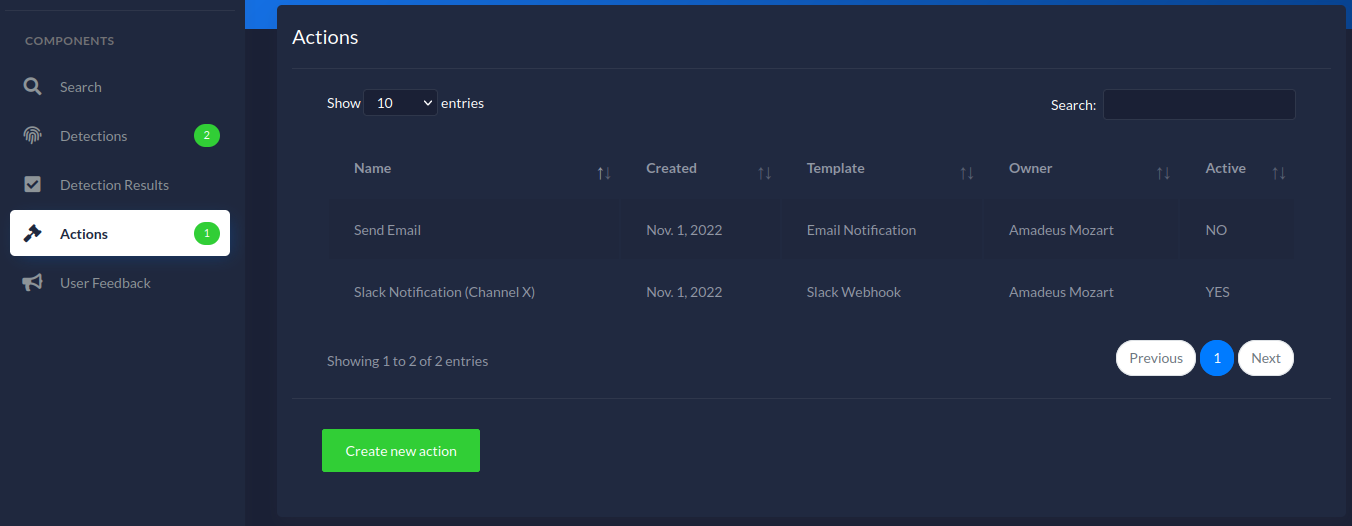
The action creation form is structured in the same way as the detection form. Actions are based on defined templates, which must be selected. This template defines which action specific fields which are additionally needed.
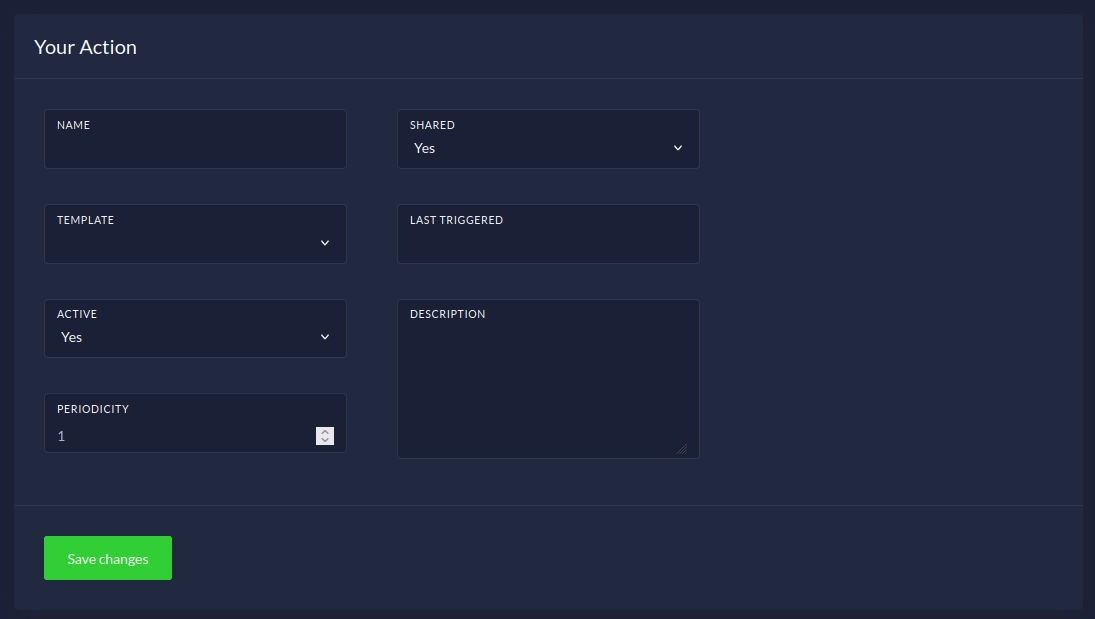
| Field | Description |
|---|---|
Name |
The name of the action |
Template |
The action template which defines the actual action |
Active |
Switch to activate the action (Only active actions are considered for the subscription quota) |
Periodicity |
The periodicity which defines how often the action is triggered at most (in minutes) |
Shared |
If the user is part of an organization the action can be shared among all organization members |
Last Triggered |
Read only field which indicates when the action was executed last |
Description |
The description of the action |
Available Action Templates
Currenty there are two different action templates.
- Email Notification
- Slack Webhook
Email Notification
The Email Notification sends an email with the new detection results as a reminder. The results are sent in a JSON format and contain the full detains of the found domains.
| Field | Description |
|---|---|
Email Recipient |
The email address of the recepient |
Slack Webhook
The Slack Webhook action allows posting the new detection results directly to a Slack channel.
| Field | Description |
|---|---|
Webhook |
Slack Webhook URL which can be used to push messags to a channel |